TravCentive Reward Bookings Made Easy.
How to book and earn Reward Points via the Hilton App or the Hilton website.
| Steps to complete Booking via Hilton App (These steps only need to be completed once. Once you complete step 4 the numbers are stored on your account) | |
|---|---|
|
STEP-1: Log Into App 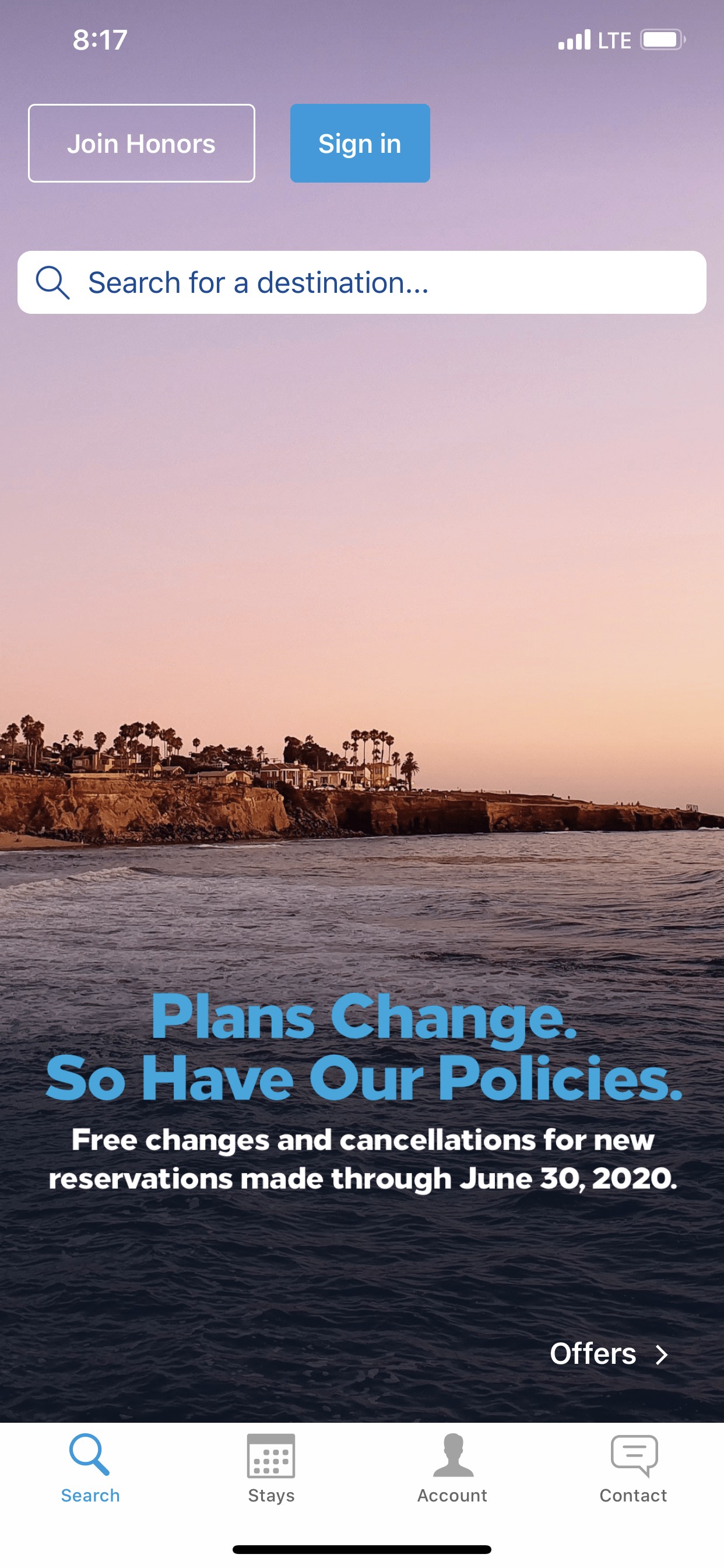 |
STEP-2: Select Account 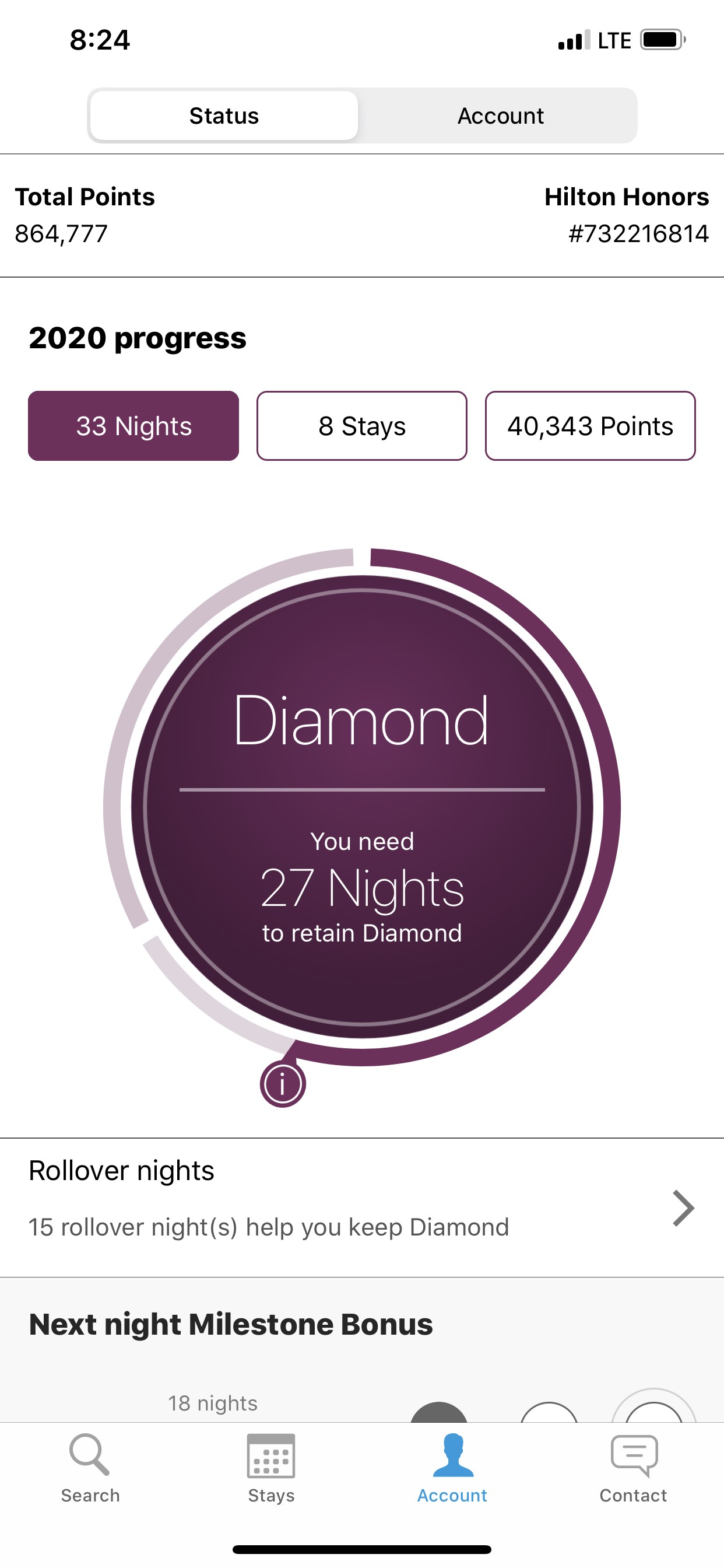
|
|
STEP-3: Select Personal Information 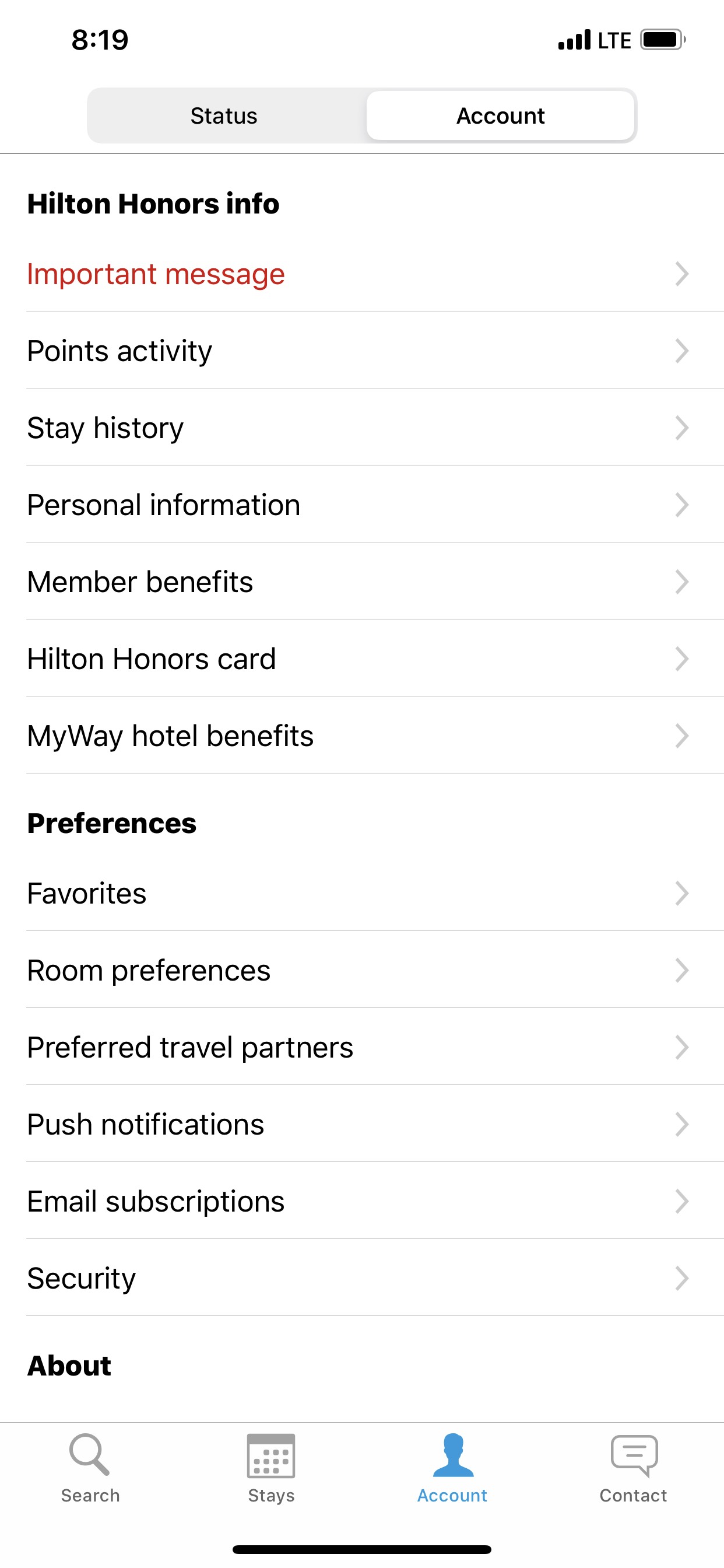
|
STEP-4: Select Special Account & Rates Enter the following: 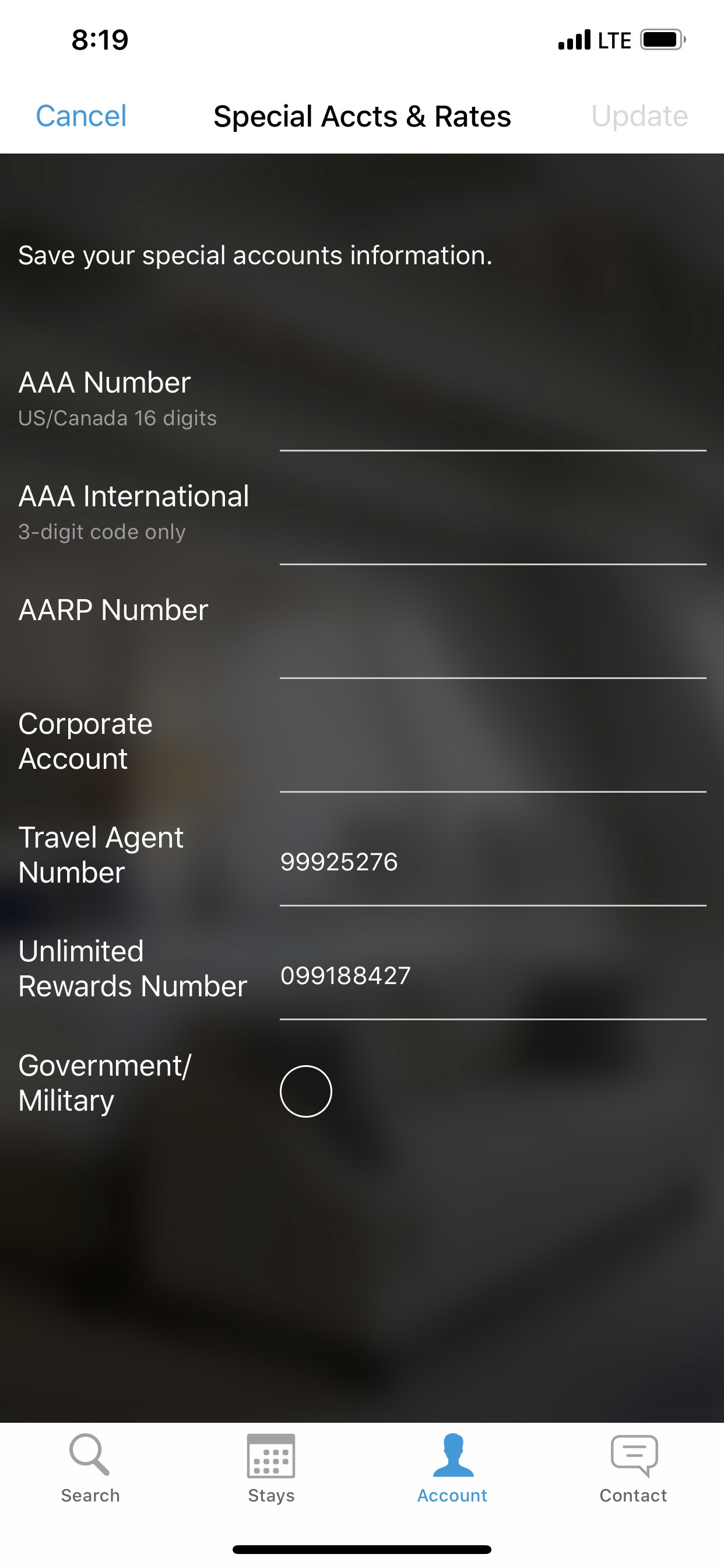 |
|
STEP-5: Search for Hotel 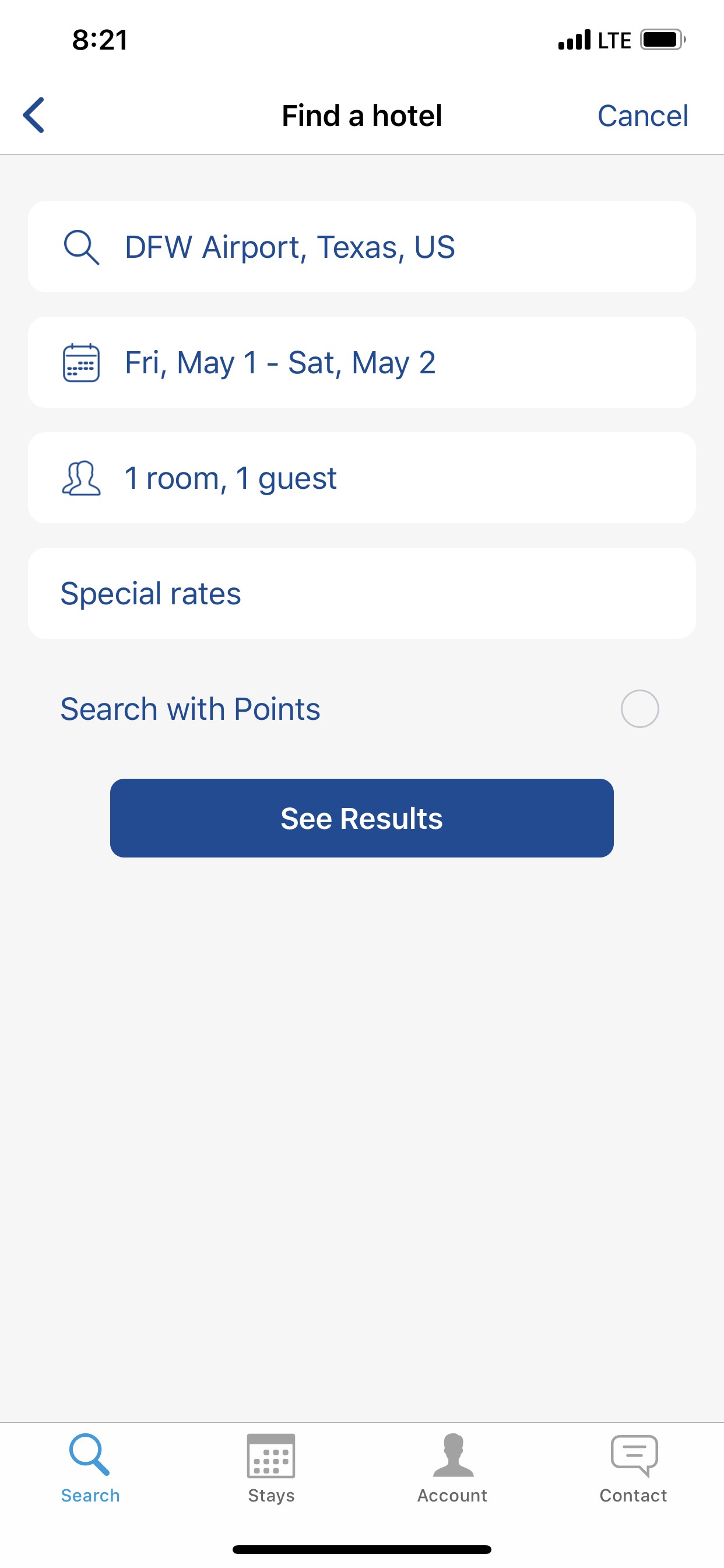 |
STEP-6: Special Rates 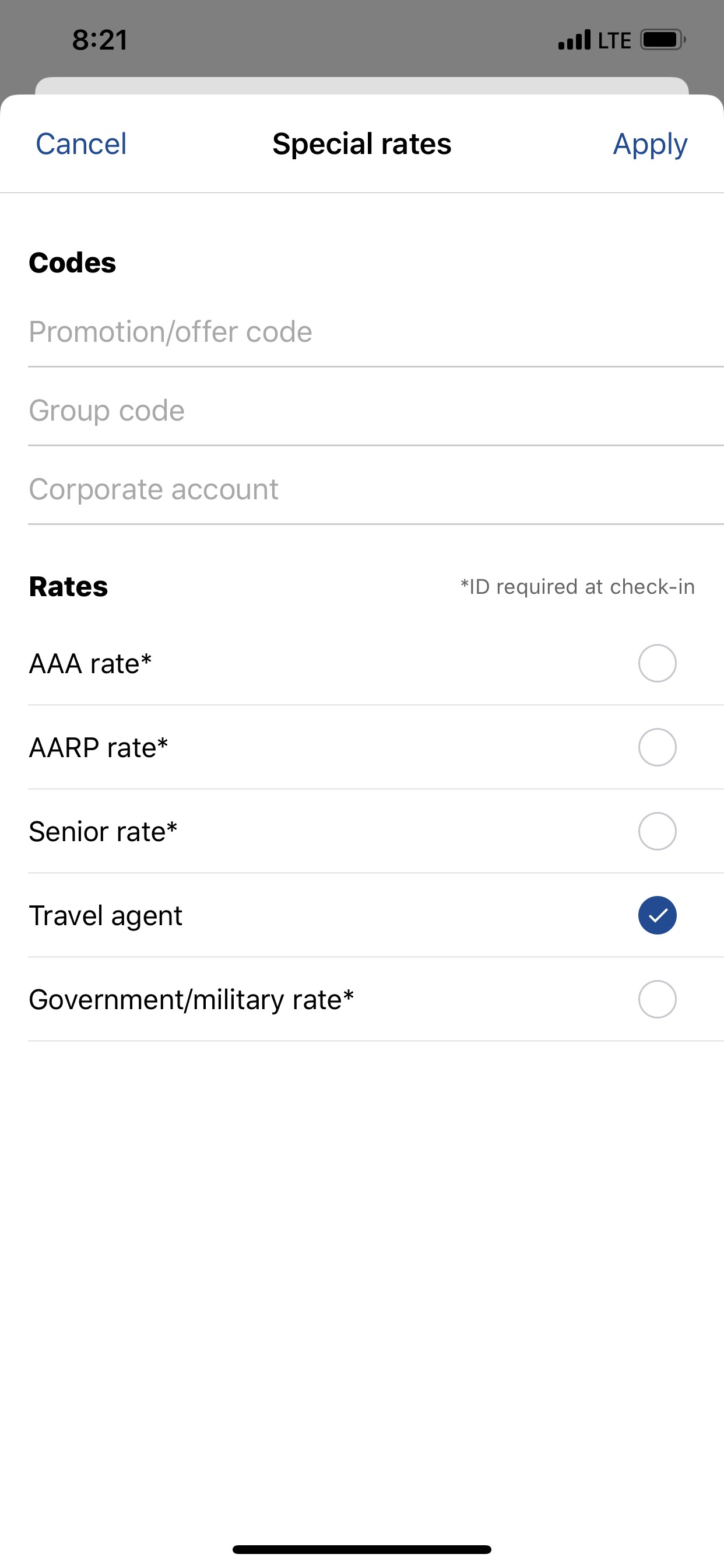
|
|
STEP-7: Select Room Rate 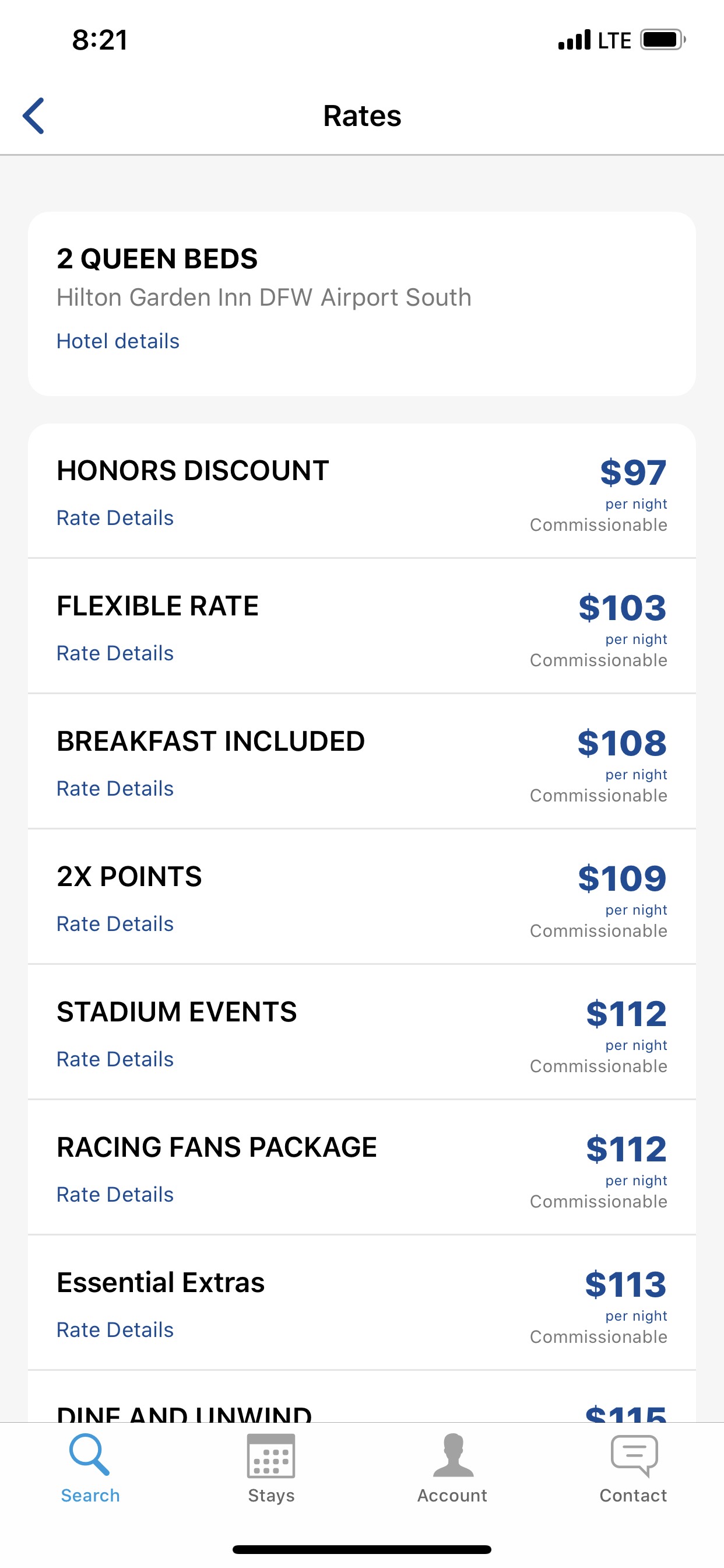
|
|
|
STEP-8: Continue Hotel Booking as usual |
|
| Steps to complete Booking via www.hilton.com |
|---|
|
STEP-1: Go to www.hilton.com 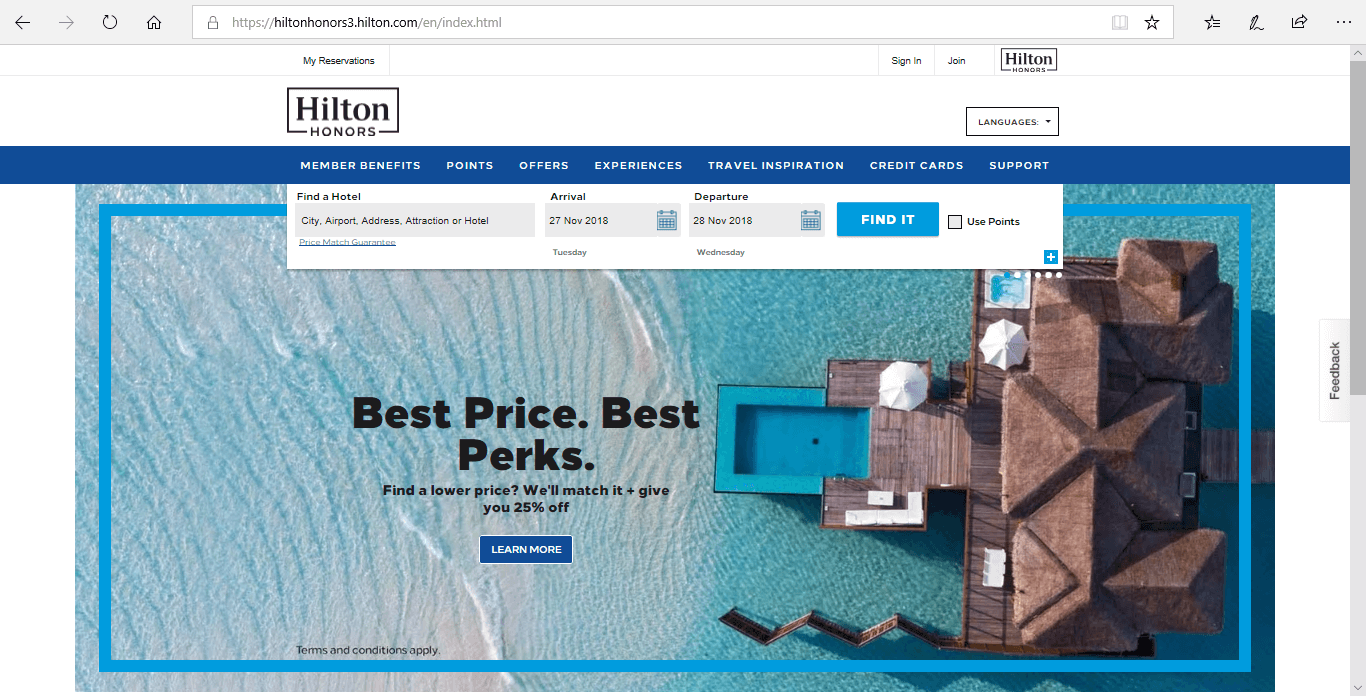
|
|
STEP-2: Sign In 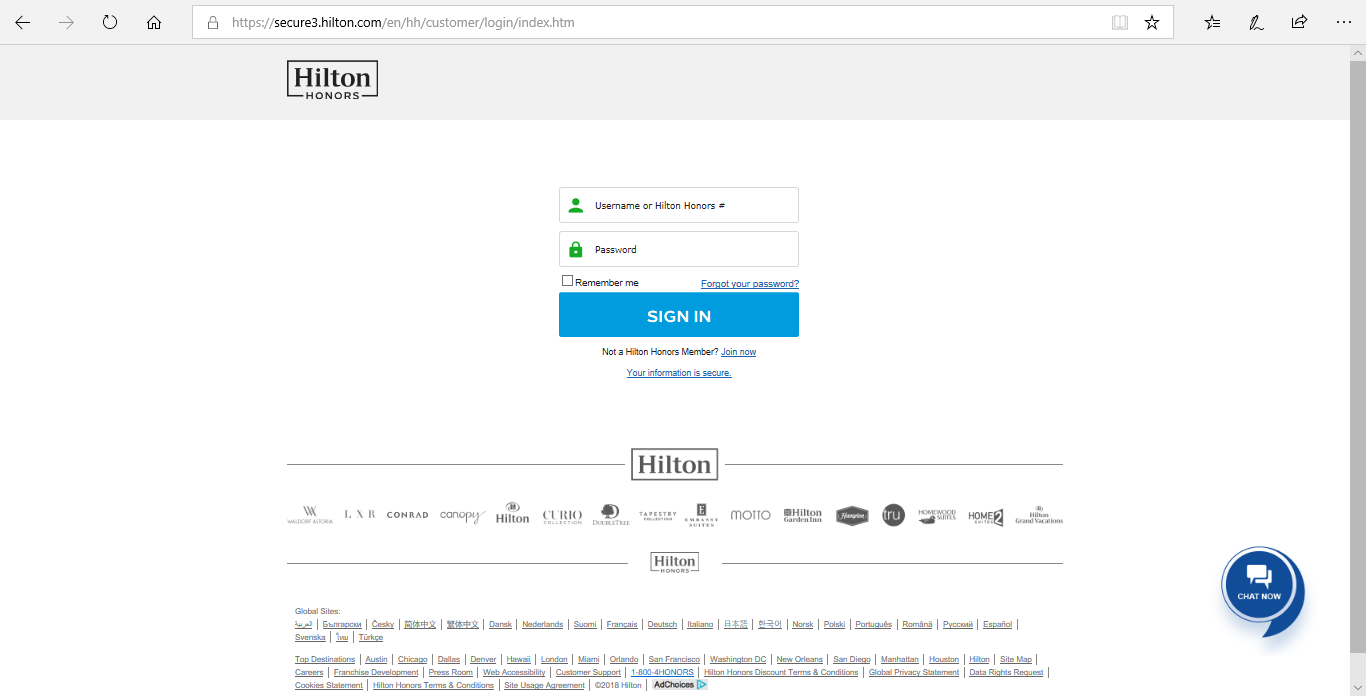
|
|
STEP-3: Select Personal Information under My Profile 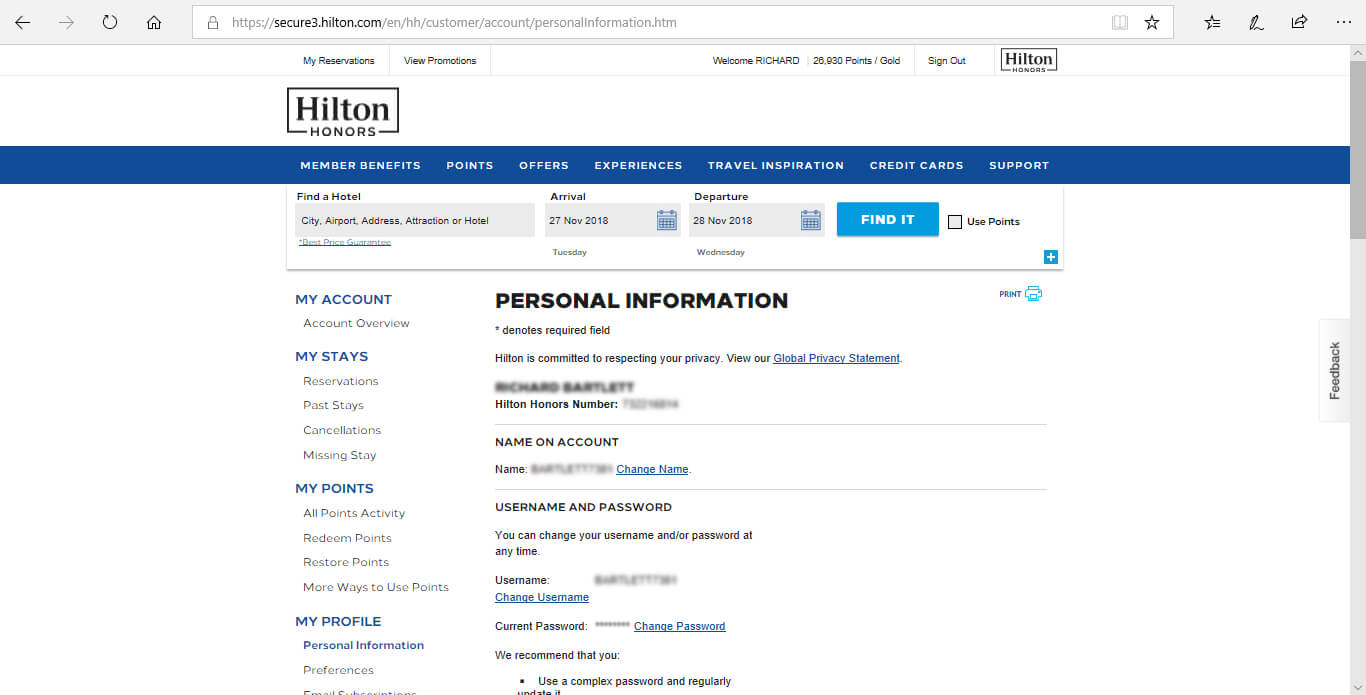
|
|
STEP-4: Scroll down to Special Accounts and Rates Enter the following: 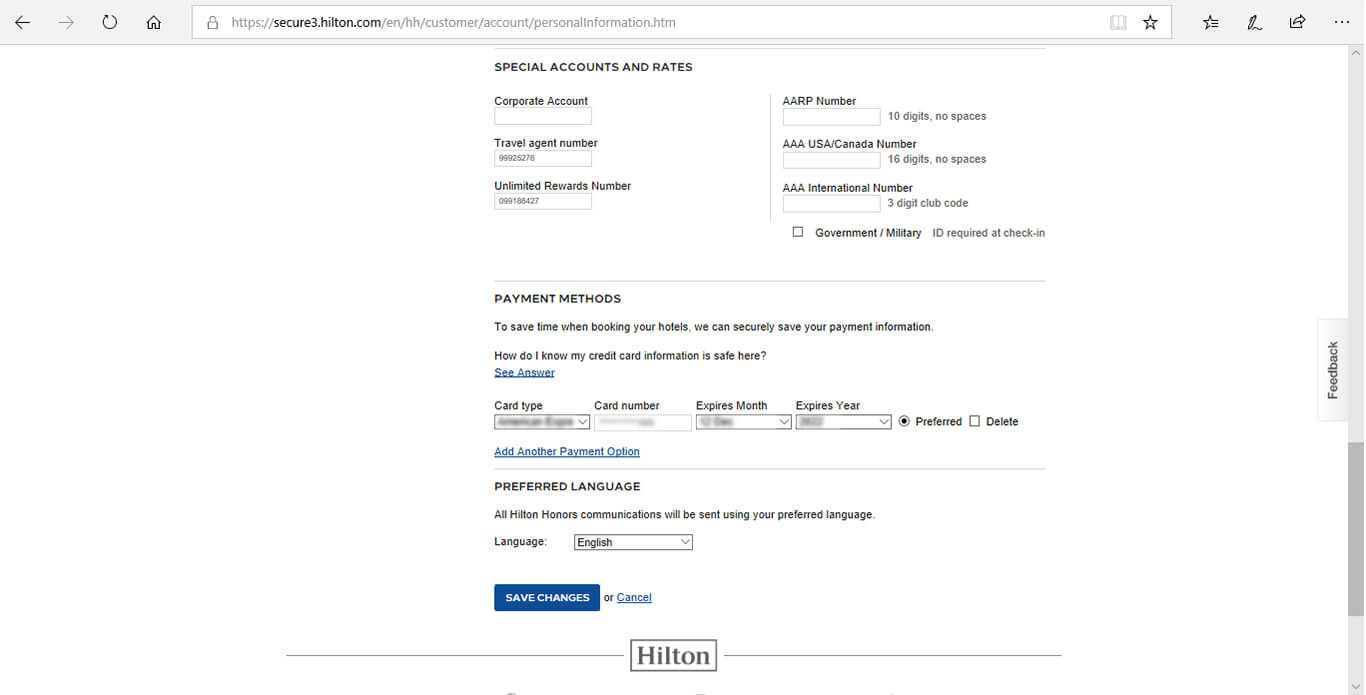
|
|
STEP-5: Search for your hotel |
|
STEP-6: Under Narrow Your Results / Rate Types – Make sure Travel Agent is checked. 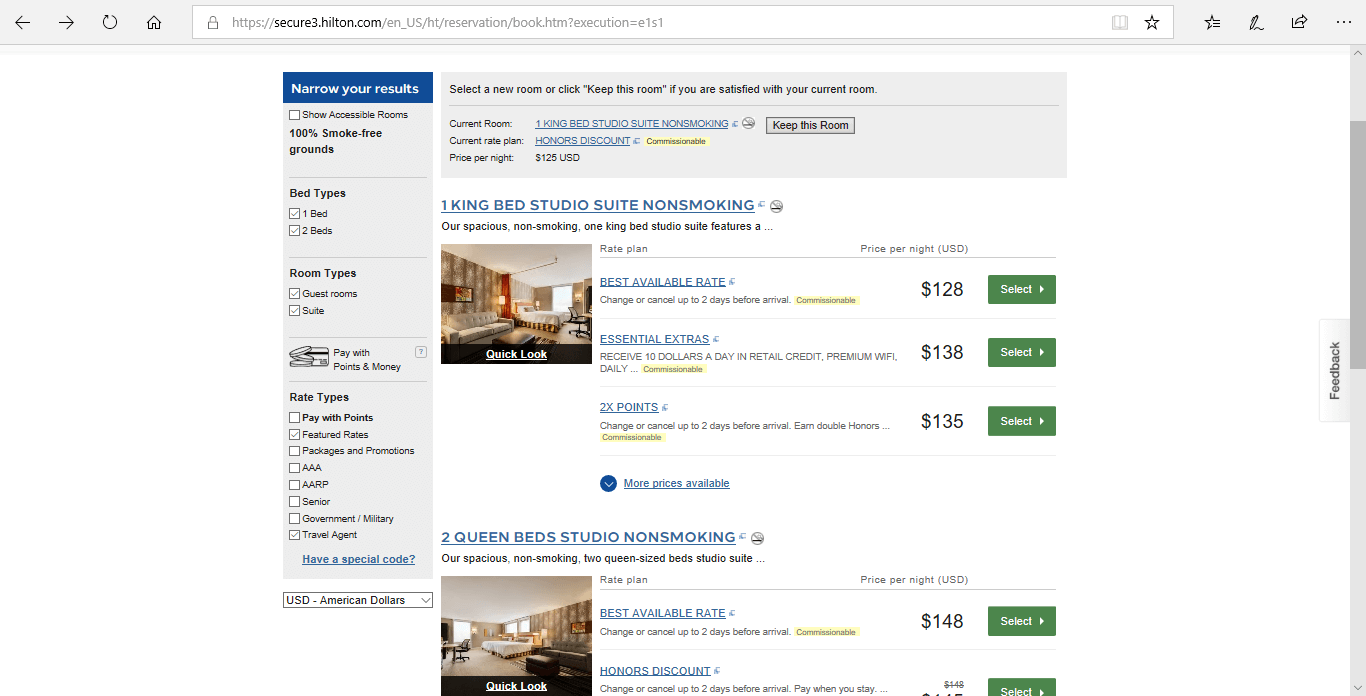
|
|
STEP-7: Complete booking as usual. |